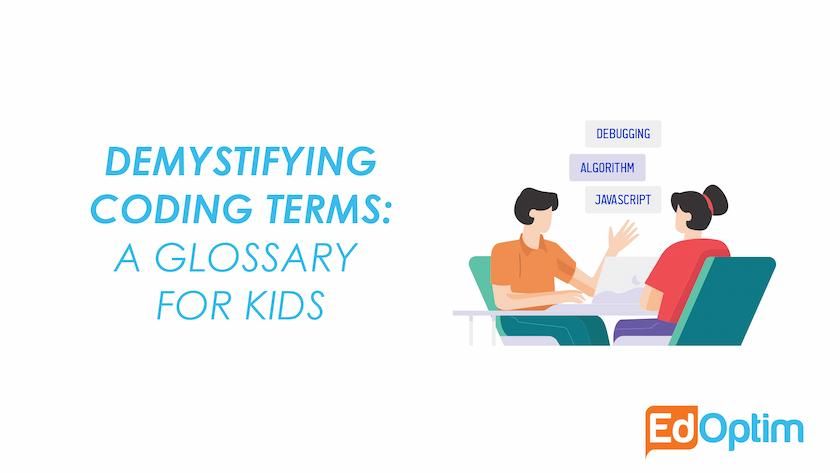Nov 11, 2024 By Team EdOptim *
1. Algorithm
An algorithm is like a recipe a computer follows to solve a problem or complete a specific task. It’s a set of instructions written in a way that a computer can understand. For example, if you wanted to make a peanut butter and jelly sandwich, you’d follow each step in order, just like a computer follows an algorithm to perform tasks. Algorithms are used everywhere in coding, from creating games to making search engines find the right answers!
2. Computer Science
Computer science is the study of computers and how they solve problems. It’s about creating software development techniques, understanding how data works, and learning ways to make technology better. Computer scientists come up with new ideas to make life easier, like apps, smart devices, and even robots. They explore fields like artificial intelligence and data science, which allow computers to learn from data or make predictions.
3. Programming Language
A programming language is how we “speak” to computers. Just like English or French, each programming language has its own words and rules. There are many languages, like Python (great for beginners), JavaScript (used for web development), Java (used for apps and games), and HTML (used to create web pages). These languages allow programmers to write code that the computer can follow.
4. Python
Python is one of the easiest programming languages to learn. Its simple design makes it great for beginners, and it’s often used in tutorials for kids. With Python, you can create games, build websites, and even work with machine learning. Big companies like Microsoft use Python for many of their projects. Python is powerful yet easy to understand, making it popular among new learners.
5. Debugging
Debugging is the process of finding and fixing mistakes, or "bugs," in your code. Imagine writing a long story, only to find typos or parts that don’t make sense. You’d have to go back and edit to make sure it’s perfect. Debugging is the same idea but with code. It’s an important skill for programmers because it helps make sure programs work as planned, improving the user experience so people enjoy using your creation.
6. HTML and CSS
HTML (HyperText Markup Language) and CSS (Cascading Style Sheets) are two languages used to create and style web pages. HTML builds the structure, like adding text, images, and links, while CSS is responsible for styling, such as adding colors, fonts, and layouts. Together, they create the “front end” or the part of the website you can see and interact with. HTML and CSS are the foundation of website design and give users a better experience.
7. JavaScript
JavaScript is a programming language used to make websites interactive. While HTML and CSS create the layout and style, JavaScript makes things move and respond. For instance, if you click a button, JavaScript can make a pop-up appear or a picture change. It’s an essential tool for creating dynamic user experiences and is used by websites around the world.
8. Back End
The back end is the “behind-the-scenes” part of a website or application. It’s where data is stored, like usernames and passwords, and it makes sure everything works correctly when you click a button or log in. Think of it as the kitchen in a restaurant—you don’t see it, but it’s where the food is prepared. Coders working on the back end use languages like SQL, Java, and Python, which help create a smooth user experience.
9. Source Code
Source code is the original code that programmers and software developers write to create programs. It’s like the blueprints for a building or the script for a play. Source code contains all the instructions that tell the computer what to do, and it’s written in a programming language. Many open-source projects, like those on GitHub, let people see and contribute to source code, which encourages learning and sharing.
10. Database
A database is a way to store and organize information so that it’s easy to access and update. For example, a database might store details for all the users of a website or the books in a library. Database management involves making sure everything is stored correctly, easy to find, and secure. SQL is a popular language used to manage databases.
11. API
API stands for Application Programming Interface. It’s like a set of rules that lets different software programs communicate with each other. For example, when you use Google Maps in a rideshare app, the API allows the two apps to work together without actually sharing everything. APIs make it easier for programs to work together, creating a seamless user experience.
12. Operating System
An operating system (OS) is the software that manages your computer’s resources and lets you interact with it. It’s like a big manager that makes sure every part of your computer is working smoothly. Popular operating systems include Windows (created by Microsoft), macOS, and Linux. They help run applications, organize files, and make sure everything works properly.
13. DNS and Domain Name
DNS (Domain Name System) is like a phonebook for the internet. It translates domain names, like “code.org,” into IP addresses that computers use to find websites. The domain name is the address you type in, which is easier to remember than a long string of numbers. DNS ensures you can access websites easily by remembering the names instead of complicated codes.
14. Command-Line
The command-line is a tool where you type commands to control your computer. Think of it as texting instructions to your computer to open files, delete folders, or even create programs. It’s a faster way to get things done once you know the commands, but it can seem tricky for beginners. Many tutorials can help you learn the basics of the command-line.
15. GitHub
GitHub is a website where coders and programmers share projects, collaborate, and work on open-source code. It’s like a giant library of projects, where people can see, learn from, and improve code together. GitHub also helps you keep track of changes to code, so it’s a popular place for software development and writing code.
16. Artificial Intelligence
Artificial Intelligence (AI) is when computers can perform tasks that usually require human intelligence, like recognizing images, playing chess, or driving cars. AI involves lots of problem-solving and helps computers “learn” from data. Machine learning is a type of AI where computers improve at tasks over time without being directly programmed to do so.
17. Java and SQL
Java is a popular programming language used to build websites, games, and apps, from mobile games to banking software. SQL (Structured Query Language) is a language used to manage databases. If you’re interested in learning more about databases, you might come across PL/SQL, a version of SQL for databases by Oracle. Learning these languages opens up many possibilities in coding!
18. Iteration
Iteration means repeating something over and over again. In coding, iteration is often used with loops, where a command runs multiple times until a task is complete. For example, a program might count from 1 to 10 or play a sound three times. Iteration helps make programs efficient by allowing you to repeat commands without having to write them over and over.
19. OOP (Object-Oriented Programming)
Object-Oriented Programming (OOP) is a coding approach where you organize code into “objects,” which represent real-world items, like cars or animals. This makes the code easier to manage and allows you to reuse parts for different tasks. For example, in a game, you could create an “object” for a character, with traits like health and speed. OOP is used in many languages, including Python, Java, and C++.
FAQs
What Are the Keywords for Coding for Kids?
Important coding keywords for kids include algorithm, programming language, debugging, source code, API, and iteration.
How Do You Explain What Coding Is to Kids?
Coding is a way of giving instructions to a computer, just like following a recipe. When you code, you tell the computer what steps to take to solve a problem or create something fun.
What Are Some Basic Coding Terms?
Basic terms include algorithm, HTML, back end, identifier, database, and API. Learning these helps you understand how programs are made.
What Is an Algorithm in Coding?
An algorithm is a step-by-step set of instructions to solve a problem. Think of it like a treasure map—it tells you each step you need to follow to reach the treasure.
*Contributors: Written by Prarabdh Joshi; Edited by Alisha Ahmed; Lead image by Shivendra Singh